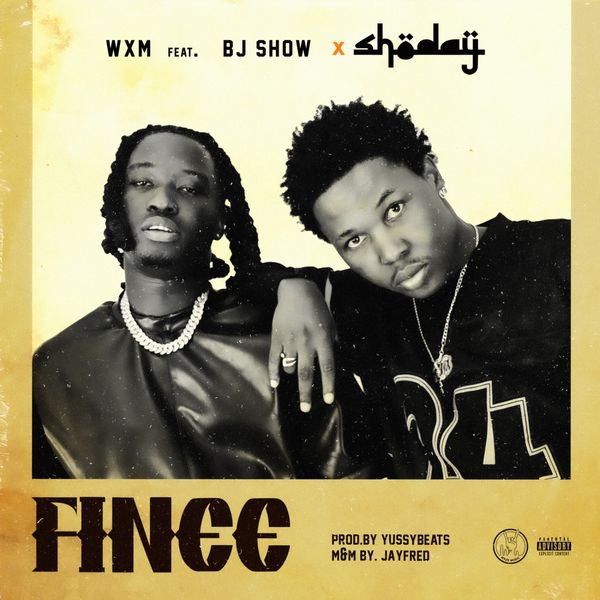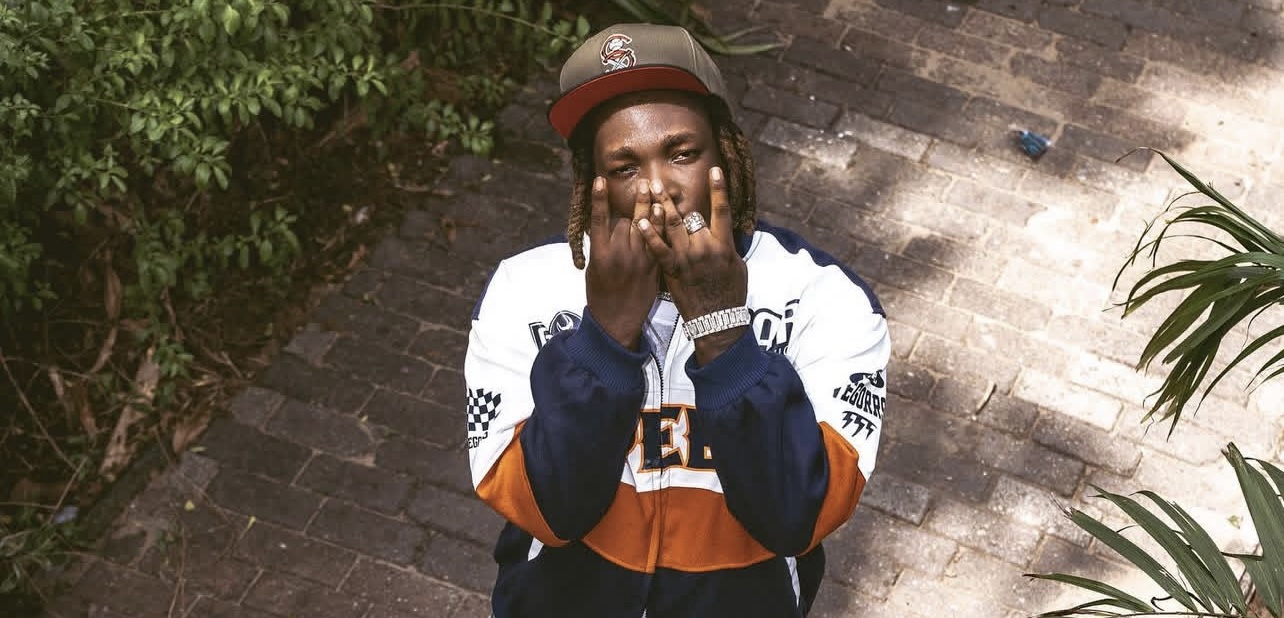How Music Fans can Repair Photos from a Corrupt SD Card with Stellar Repair for Photo
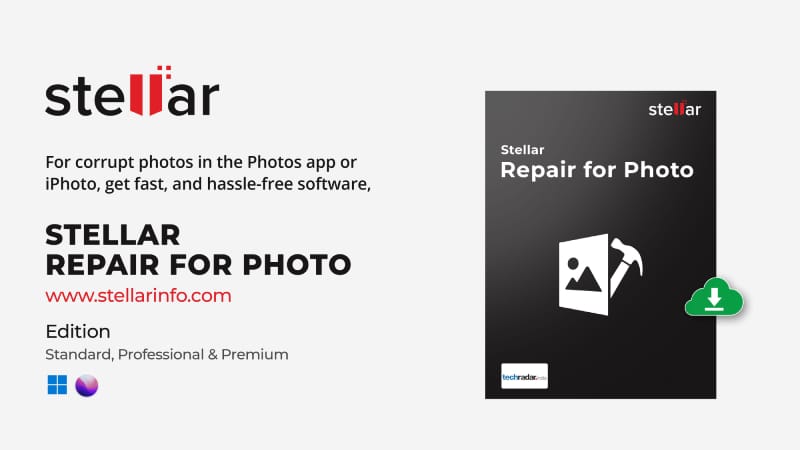
Photographs have a unique power, and for many music enthusiasts, photographs hold a distinct allure. They freeze moments in time, encapsulating emotions, and preserving memories that are precious beyond words. But in the digital age, the vulnerability of photos is all too real, especially when stored on SD cards. The nightmare of losing those cherished memories due to a corrupt SD card is an experience that many have faced. However, in the world of technology, hope shines through in the form of "Stellar Repair for Photo."
This comprehensive article is your guide to understanding the art of recovering photos from a corrupt SD card using Stellar Repair for Photo. We will explore the software's powerful feature, its user-friendly interface, and how it can become your lifeline for reclaiming lost memories. So, let's embark on a journey to ensure that no corrupt SD card can rob you of your photographic treasures.
The Challenge of Corrupted Photos on an SD Card
The nightmare of dealing with corrupted photos on an SD card is an ordeal that anyone who values their visual memories can relate to. This issue is universal, affecting both amateur photographers and professionals, Music fans and content creators. Corruption of photos on an SD card can result from various factors, including:
- File Transfer Errors: Errors can occur during the transfer process when copying photos from your SD card to your computer or another storage device, leading to photo corruption.
- SD Card Malfunctions: Physical or logical issues with the SD card itself can cause data corruption, making it difficult to access your photos.
- Sudden Ejection: Removing the SD card from a device without properly ejecting it can lead to file system errors and photo corruption.
- Virus or Malware Attacks: Infections by viruses or malware can corrupt image files, rendering them inaccessible.
- File Format Incompatibility: Using an incompatible or unsupported file format for your photos can result in corruption issues.
Corrupted photos often manifest as distorted images, missing parts, color shifts, or complete inaccessibility. The emotional toll of losing these irreplaceable memories is immeasurable, making a solution like Stellar Repair for Photo all the more valuable.
Introduction to Stellar Repair for Photo
Stellar Repair for Photo is your savior in the realm of corrupt image repair. It is a meticulously designed software solution to tackle the challenges of recovering photos from corrupt storage devices, including SD cards. Developed by Stellar Data Recovery, a renowned name in the field of data recovery, this tool has gained prominence for its ability to resurrect images that seemed lost forever.
Hot stories
Key features of Stellar Repair for Photo include:
- Extensive File Format Support: Stellar Repair for Photo is capable of handling a broad spectrum of image formats, ensuring compatibility with virtually all types of image files, including JPEG, JPG, TIFF, and more.
- Effortless User Interface: The software boasts a user-friendly interface that accommodates both novice and tech-savvy users. The intuitive design simplifies the photo recovery process.
- Advanced Repair Algorithms: Stellar Repair for Photo employs sophisticated algorithms designed to scrutinize and repair corrupted image files. These algorithms are equipped to handle a variety of issues, such as file header corruption, broken image data, and more.
- Preview Functionality: Before saving the repaired images, the software provides a preview feature, allowing users to evaluate the quality of the repair and make sure it meets their expectations.
- Batch Processing: For users with numerous corrupted photos, Stellar Repair for Photo supports batch processing, saving valuable time and effort in the recovery process.
- Cross-Platform Compatibility: Stellar Repair for Photo is available for both Windows and Mac users, making it accessible to a wide range of users.
Repairing Corrupted Photos with Stellar Repair for Photo
Now, let's walk through the process of repairing corrupted photos from an SD card using Stellar Repair for Photo. To begin, ensure that you have the software installed on your computer.
- Software Installation and Launch
- Download and install Stellar Repair for Photo on your computer.
- Launch the application, which will present you with a user-friendly interface designed for ease of use.
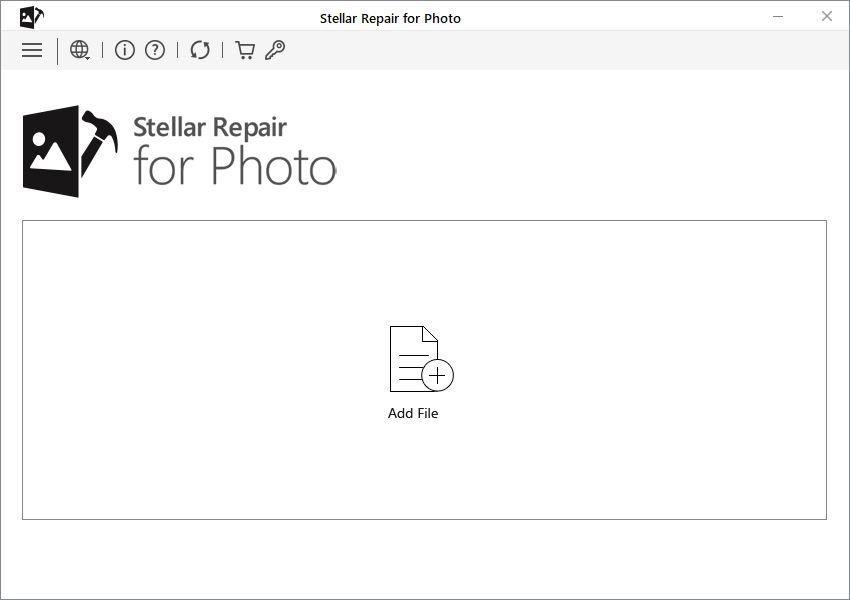
- Adding Corrupted Photos
- Click "Add File" to import the corrupted photos from your SD card. You have the option to add a single photo or multiple photos simultaneously, thanks to the software's batch processing capability.
- Initiating the Repair Process
- After adding the photos, click the "Repair" button to commence the repair process. Stellar Repair for Photo will thoroughly analyze and repair the selected photos.
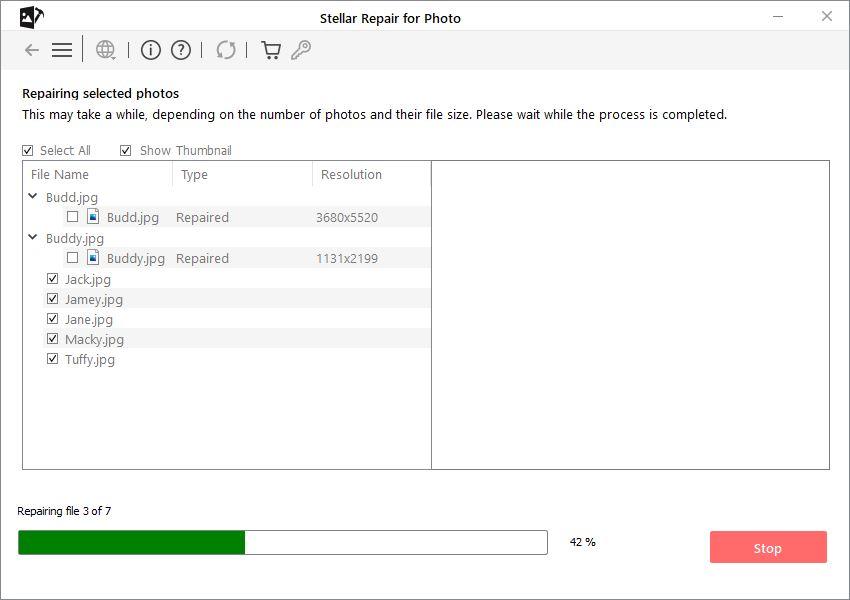
- Previewing Repaired Photos
- Upon completion of the repair process, the software offers a preview of the repaired photos. This step is crucial as it allows you to assess the quality of the repair. If you are satisfied with the preview, proceed by clicking the "Save Repaired Files" button.
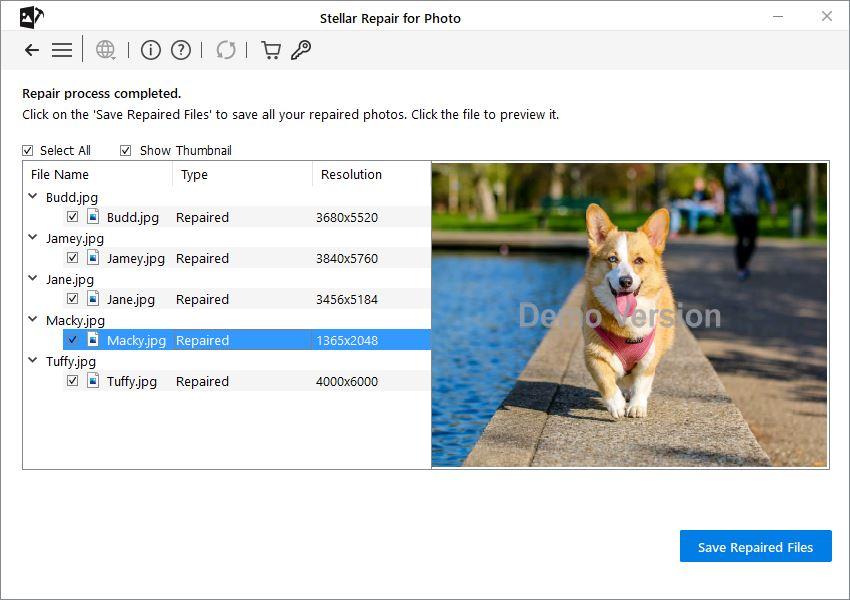
- Saving the Repaired Photos
- Select a location on your computer where you want to save the repaired photos.
- Click "Save" to complete the process.
By following these straightforward steps, you'll successfully repair your corrupted photos from an SD card using Stellar Repair for Photo. The software's intuitive interface and streamlined workflow ensure that users of all expertise levels can easily access the photo recovery process.
Stellar Repair for Photo in Action
To provide a more concrete understanding of the software's capabilities, let's explore some common scenarios where Stellar Repair for Photo excels:
1. File Header Corruption:
File header corruption is a common issue that can render photos inaccessible. Stellar Repair for Photo effectively addresses this problem, allowing users to regain access to their photos.
2. Broken or Missing Image Data:
Sometimes, photos may have broken or missing data, leading to image distortion or incompleteness. Stellar Repair for Photo can effectively repair these issues, restoring images to their original state.
3. Color Shifts and Distortion:
Corrupted photos can exhibit color shifts and distortion. The software can rectify these problems, ensuring that photos are displayed accurately.
Preventing Future Photo Corruption
While Stellar Repair for Photo offers an excellent solution for repairing corrupted photos, it's equally important to take measures to prevent photo corruption in the first place. Here are some best practices to safeguard your photos:
- Safe Ejection: Always safely eject your SD card from your devices to prevent file system errors.
- Virus Protection: Use reliable antivirus software to protect your storage devices from malware and viruses.
- Regular Backups: Back up your photos to a secure location to ensure that even if the originals are corrupted, you have a safe copy.
- High-Quality SD Cards: Invest in reputable, high-quality SD cards to minimize the risk of data corruption due to hardware issues.
- File Format Compatibility: Use compatible and well-supported image file formats to reduce the risk of corruption.
Conclusion
Dear Music Fans and Afrobeats lovers, the pain of dealing with corrupted photos on an SD card is a thing of the past, thanks to Stellar Repair for Photo. With its robust features, user-friendly interface, and advanced repair algorithms, this software offers a dependable solution for repairing a wide range of image file formats. Whether your photos are in JPEG, JPG, TIFF, or other formats, Stellar Repair for Photo is up to the task.
Repairing corrupted photos from an SD card is made simple and efficient with Stellar Repair for Photo. It allows you to salvage your precious memories, ensuring that no corrupt SD card can rob you of your photographic treasures. By following the straightforward steps outlined in this article, you can confidently repair your corrupted photos and enjoy them in their full glory, free from distortion, color shifts, or any other image corruption issues. Stellar Repair for Photo is the ultimate solution to resurrect your valuable photographs and safeguard your visual memories in the digital age.
Beware, this piece contains slugs from our partners. Notjustok is not liable for any data exchange. Get latest the Betting News and Updates Here, and Follow Notjustok on Twitter and Facebook